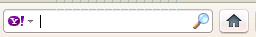1/10/10
It must be difficult to remember the address, telepom number or e - mail all the relatives, families or partners. For that made fitusr addrees books. The basic function of this feature is basically the same as the phone book in the difference between Outlook stores appeal more details on the phone. To view the contents of the address book in Outlook, use the following way1. Click "Start"> "All Programs"> "Microsoft Office"> "Microsoft Outlook"
2. Klalu you have more than one account, sign of one of the account you want to see you to see her address book.
3. Once open the Outlook window, go to the tab "Home "
4. Search section, click the "Address book". The new window will open containing
5. There is a list of the names that appear in the e - mail address and his e - mail
6. When there are many names would not bother, simply type the name you want to search in the Search:
7. The search results will be directly found klilk double just to see the details, such as address, telephone number, and so forth.
So do not bother if you want to find a list of names. Oooookeeeeeeeeeeeeeee ... ... ... ... ... ... ... ... ... ... ... .. . ... ... ... ... ... ... ... ...